CHAPTER IV
SYSTEM ANATOMY
We can see only a short
distance ahead,
but we can see plenty there
that needs to be done.
Alan Turing
System Overview
The
developed expert system in the study is named Taiwanese Intelligent Tutorial
Expert System (TITES). It offers a
tool to enable teachers to generate teaching and testing material, to score
tests, to record tutorial data, and to give instructions to students. TITES currently runs on IBM PC
compatible computers and was packaged on four floppy discs: knowledge base
disc, utility disc, courseware disc, and PC Plus runtime disc. As there are more than two hundred
files in the package, it is recommended that the system be installed on a hard
drive.
Operating
Procedure
After
entering “TITES” at the DOS prompt, the screen message shows that the system is
loading the knowledge base, then the TITES system title screen appears as shown
in Figures 4-1 and 4-2. To
continue, press RETURN/ENTER key, and a user information form including a
password request (see Figure 4-3) appears. The ID, age, and password are invisible when the user enters
these data. Users must type each
item and input an effective password before using the system. Lack of any item or incorrect password
will result in a logon failure and invoke the system restart process.
When
the user's password is accepted, the system will ask the user if introductions
are needed; if so, a brief explanation of the system will appear on the
screen. If the user skips the
introductions, the system will show the functions available to the user. By using the arrow keys to place the
color cursor over the function and depressing the RETURN/ENTER key, the user
can choose instruction, examination, text file editor, or quit functions. The instruction function includes
tutor, digest, simulation, drill, and animation; the examination function
consists of five tests. Figure 4-4
shows the functional organization of TITES.
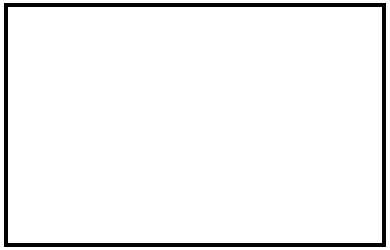
Figure
4-1. First title page of TITES.
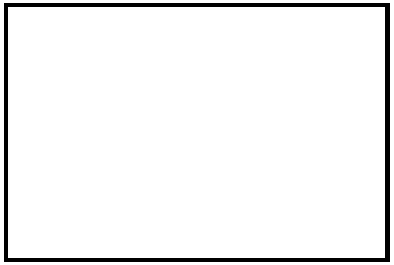
Figure
4-2. Second title page of TITES.
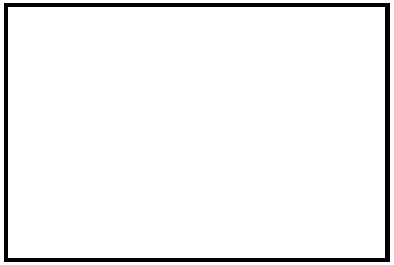
Figure
4-3. User information request form.
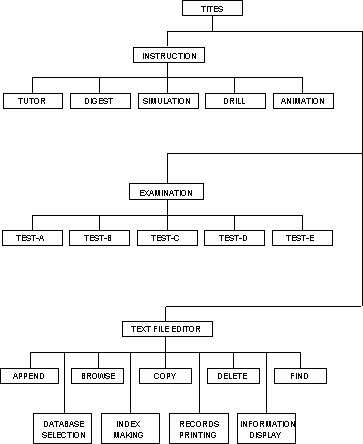
Figure
4-4. Functional organization diagram of
TITES.
The
tutor instruction is a book emulator which presents its contents on the screen
as shown in Figure 4-5. When the
contents page is displayed, the user can move the cursor and select the
appropriate chapter. After
pressing the RETURN/ENTER key, the title page of the chapter appears and shows
the user how to use Home, End, and arrow keys to turn pages forward or
backward. The user can also press
the Esc key to return to the contents page for accessing other chapters at any
time or to quit the current chapter.
By selecting the tutor instruction, the user can read all the
predesigned tutorial materials for that subject. The digest instruction is similar to the tutor instruction;
however, the materials were condensed so that the user can browse them by
flicking pages.
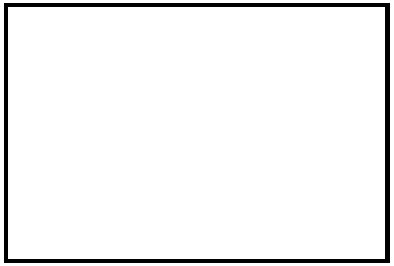
Figure
4-5. Contents screen in the tutor module.
The
drill function is a hierarchical knowledge presentation which enables users to
review an article or paragraph.
The knowledge was compiled in a ladder type arrangement by levels of
difficulty. If the user needs
detail or advanced information, s/he can choose terms or keywords from the
screen. The first time a user
invokes the drill, a series of topics appears; then the user can use keys to
navigate horizontally or vertically.
The
simulation instruction can be used in technique training. For example, users can strengthen
writing skills through the essay writing simulation. When users choose a topic from the screen, several groups of
sentences give step-by-step instructions to construct a paragraph. The user can select one of the
sentences in each group or write an original sentence. After the user has constructed a
version of the topic, s/he can read the paragraph on the screen and review the
best version. The user can also
invoke an instructional module about how to construct a paragraph from these sentences.
Animation
is a set of motion pictures which can be used to present a scene, a fact, a
phenomenon, or an idea. Users can
choose options to improve their knowledge, gain better understanding, and
promote retention.
The
examination function provides five types of tests. Each set of tests includes ten questions which allows a user
to select the right one from four possible answers. Test-A consists of text-based multiple-choice
questions. When a user moves the
cursor to TEST-A and presses the RETURN/ENTER key, a series of test numbers
appears on the screen. The user
can choose one of the tests or QUIT to return to the last screen to invoke
other test types. After the user
has chosen one of the tests and pressed the RETURN/ENTER key, a yellow color
testing guide appears to explain how to give answers and prompts the user,
"IF ready, press RETURN/ENTER key." Questions and possible answers appear on the screen one by
one (see Figure 4-6). The user can
type A, B, C, or D or use the arrow keys to move the cursor to select the right
answer. After the user answers the
ten questions, a score report including serial number, test number, score,
quantity of right and wrong answer, and time used appears on the screen as
shown in Figure 4-7. The user can
review the questions and answers, and correct answers on the next screen
through the playback feature (see Figure 4-8). Then the user can ask for tutorial instruction or select
more tests to continue (see Figures 4-9 and 4-10).
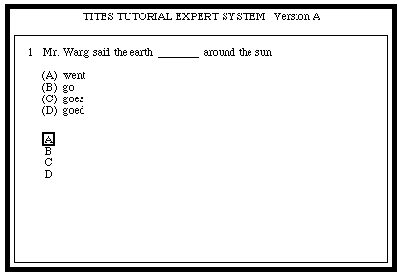
Figure
4-6. Multiple choice question of
Test-A.
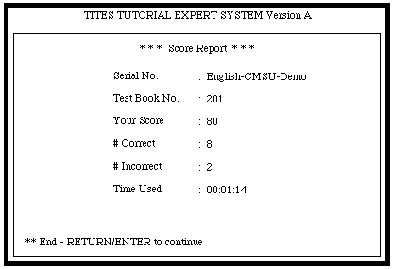
Figure
4-7. Score report of the test result.
Test-B
is a graphic-based multiple-choice test (see Figure 4-11). Test-B and Test-C are designed for
Chinese language, mathematics, geography, physics, and other scientific
questions that need graphics for demonstration. Each screen display shows one question. Test-C is also a graphic-based
test. Each test offers ten blanks
for users to complete (see Figures 4-12 and 4-13). Students can use the RETURN/ENTER key to choose the
appropriate position to type the answers from the keyboard. All sentences used in Figures 4-12 and
4-13 were adapted from Robert James Dixson’s Essential Idioms in English (Regents, 1971). Each sentence was coupled with relative
Chinese translation.
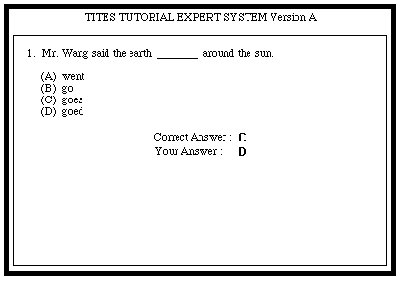
Figure
4-8. Screen showing a question, user's
answer, and correct answer.
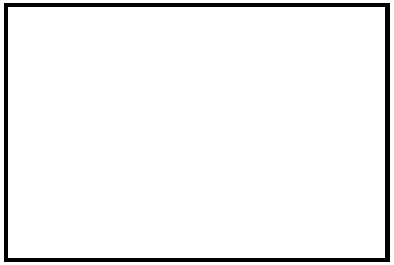
Figure
4-9. Instruction menu of Test-A.
Test-D
is a test of sequential arrangements which can be used to test logical
thinking, quantity analysis, and assembly techniques. Test-E is a reading comprehension test. Each test include two topics. Users read an article on the screen and
answer the
questions about the meaning of the material. The reading material may include a wide
variety of topics. Before learners
answer the questions, they can press the F1 key and review the reading material
from a window on the screen as shown in Figure 4-14.
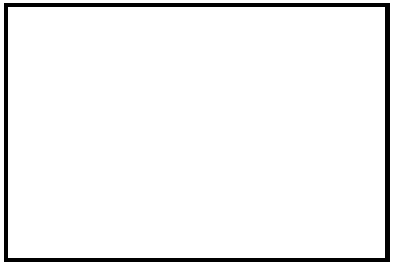
Figure
4-10. Instruction screen of Test-A.
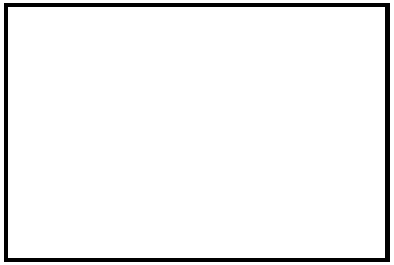
Figure
4-11. Graphic-based multiple choice questions
of Test-B.
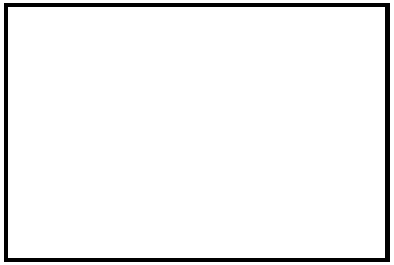
Figure
4-12. Test-C:
Ten blanks for users to complete.
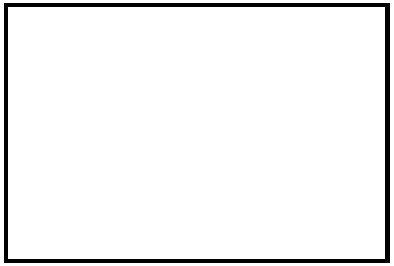
Figure
4-13. Questions, user's answers, and correct answers for
Test-C.
All
five types of tests share similar procedures so the user can manipulate the
tests in the same way. After users
have completed the instructions and examinations, the system will produce a
final score report (as shown in Figure 4-15) and update all the records in dBASE III data files. At this time, users can press the F2
key to exit or restart the system.
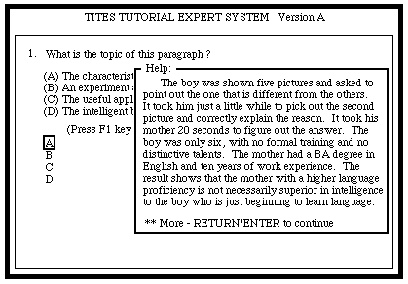
Figure 4-14.
Reading comprehension test of Test-E.
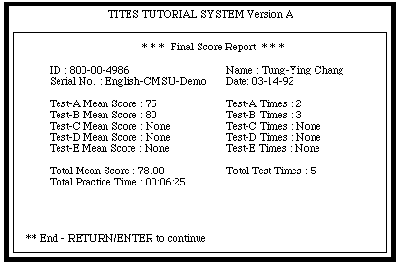
Figure 4-15.
Final score report of the examination.
Operating Flow Diagram
TITES
was developed with highly interactive and intelligent use of graphics for input
and output. All the data were
manipulated by a set of routines with online help facilities. Figure 4-16 shows a flow diagram for
typical operation of TITES.
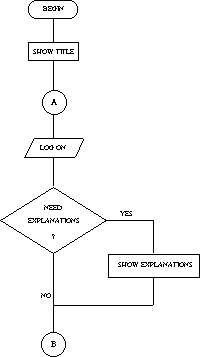
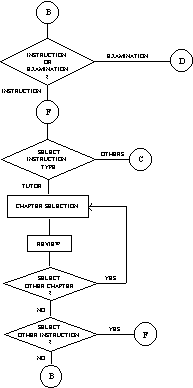
Figure 4-16.
Typical operating flow diagram of TITES (continued)
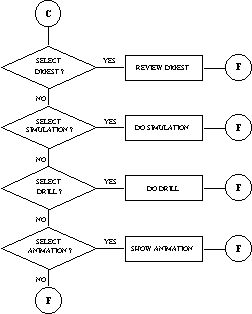
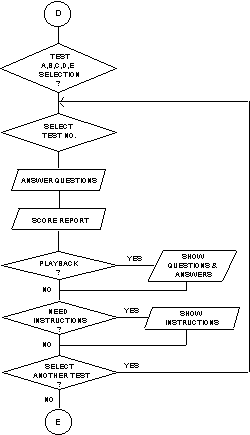
Figure 4-16.
Typical operating flow diagram of TITES (continued)
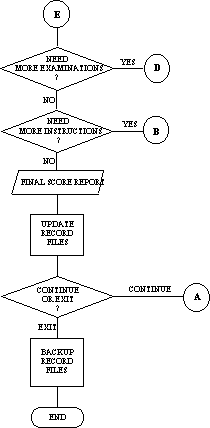
Figure 4-16.
Typical operating flow diagram of TITES.
General Architecture of the System
In
PC Plus, the knowledge base was constructed in hierarchical frame structures.
TITES can be divided into three major frame-tree structures. The first frame, a set of the CAI
family, consists of several
sub-frames such as drill, simulation, and tutor. The tutorial materials could be textual, graphic, or
animated. The second frame, a set
of the CMI family, is also a frame-tree structure. The CMI frame is responsible for presenting problems or
diagnostic information and recording the student's response to update the
student database. The third frame
is the text file editor which allows the author to generate teaching material,
test problems, and answers. Figure
4-17 shows the overall frame-tree architecture of the system. Each square is a frame in which goals,
parameters, and rules are provided and, in some way, can be regarded as an
independent knowledge base.
Figure
4-17. Overall frame-tree architecture of
TITES.
The
reasons to apply frame structure are:
1. To divide the knowledge base into
several small subject-related hierarchical knowledge bases. This kind of organizational skill
simplifies the complicated structure and makes problems logical and clear.
2. A sub-frame can be instantiated
repeatedly at any time. This
allows for variation in program control from a given point and switches to
other parts or repetitions of particular items and fulfills the
"branching" requirement of CAI.
3. By means of frame instantiated
procedure and inference rules, an inference engine can distinguish a user's
level of sophistication and make some adjustment to suit many needs of
individual users, such as test-type, level of difficulty, progress of
instruction, and frequency of review.
The benefit of learner control, therefore, can be reached in both
flexibility and efficiency.
Programming Tactics
Frame Instantiation
One
of the advantages of frame structure is that hierarchical subframes permit
instantiating repeatedly at anytime.
It is better, however, to initiate the root frame before subframes are
constructed. A series of
instantiating control strategies should be considered before the system is
generated. Two important strategies
to control frame instantiating are the dummy parameter method and the dummy
goals method. As an example of the
dummy parameter method, consider Rule(146) in the CMI frame and Rule(117) in
subframe TESTA frame.
Rule146:
If CMI.TYPE = TEST-A AND DUMMYA.CMI THEN CMI.GOAL
(If
the user selects Test-A, and the value of DUMMYA.CMI is “YES,” then the value
of CMI.GOAL is “YES.” Where
CMI.GOAL is the goal of the CMI frame, CMI.TYPE and DUMMYA.CMI are parameters
of the CMI frame.)
Rule117:
IF CMI.TYPE = TEST-A THEN DUMMYA.CMI
(If
the user selects Test-A, then the value of DUMMYA.CMI is “YES.”)
In
this case, DUMMYA.CMI is a check parameter or a dummy parameter. The purpose of using a dummy parameter
is to ensure that the inference engine checks the logic in the specified
subframe. At the beginning of
normal backward chaining, the system searches the value of goal parameter
CMI.GOAL by finding Rule(146).
Because the user selects TEST-A, the value of CMI.TYPE was set. In order to find the value of DUMMYA.CMI,
the system must try Rule(117) in TESTA frame. By placing a dummy parameter in the ancestor frame (CMI) and
ordering appropriate rules, the system will instantiate the specified subframe
(TESTA).
Another
example is the dummy goal method used in ancestor frame CAI and subframe
TUTOR. Where DUMMYT.GOAL is a
dummy goal in the CAI frame, FUNCTION is a parameter of the TUTOR frame. To instantiate subframe TUTOR, a
Rule(045) which sets the dummy goal’s value was organized in the TUTOR frame.
Rule045: IF FUNCTION = TUTOR THEN DUMMYT.GOAL
(If
the user selects Tutor instruction, then the value of DUMMYT.GOAL is “YES.”)
In
this case, DUMMY.GOAL is not a real goal of the CMI frame, the only purpose for
using DUMMYT.GOAL is to force the system to instantiate the TUTOR frame.
In
the construction of TITES’s knowledge base, both the dummy parameter method and
dummy goal method were used to control subframe instantiation. For example, during the process of
multi-goals inference, the use of these two control strategies cooperated with
a complete tracing in backward chaining can force the system to trace the dummy
goal and infer the value of the real goals one by one. This inference method named “Hungry
Tracing” given flexibility in causing frame instantiation, and it can be
considered as an efficient design strategy of rule-based systems. In TITES, more examples reveal that the
hungry tracing method can get expected results even in the hybrid inference of
forward chaining and backward chaining.
External Program Interface
In
TITES, teaching materials were separated from the tutorial system by means of
several graphic routines and external program interfaces. The system instantiates test frames to
dump testing programs to a data buffer.
When the user decides to use the tutor or test module, each parameter
reads individual programs and answers from the buffer. Teaching and testing materials were
designed in ASCII files or graphics with an identical serial number. The courseware can be stored on the
disk or CD-ROM. The student's
records and responses will be updated and kept in the database through external
interfaces which can communicate with DOS, dBASE III, LOTUS 123, or other
software. The designs not only
isolate courseware from the tutorial system but also allow the author to make
changes for efficient and flexible lesson design.
Chinese Characters and
Graphics Processing
Because
the Chinese language is based upon thousands of different characters, a
computer that can apply Chinese characters must be equipped with a powerful CPU
and flexibility for graphics generation and processing. Several kinds of Chinese input systems
have been developed in the past five years. Though software compatibility and character input have
hampered Chinese CAI, the development of hardware supports flexible, high
resolution graphics which seem to offer a solution to the problem.
There
are two different methods of initiating graphic displays in IBM PC compatible
computers. One is bit-mapping in
which images consist of pixels.
The other is object-oriented graphics in which images are created by
lines or other geometric patterns.
For example, in EGA display, to draw a line from point A to point B,
bit-mapped graphics light every pixel between point A and point B;
object-oriented graphics apply an algorithm to link A and B. Each method has advantages. Bit-mapped images can display subtle
and irregular shapes; object-oriented graphics can generate smooth patterns and
require less disk space. In the
speed of display, however, bit-mapped images are faster than object-oriented
graphics. Based on the
considerations of display speed and media space, it is obvious that bit-mapping
is better for Chinese characters display.
Most
expert system shells take a large amount of memory in order to allow the full
power of AI based reasoning techniques to be applied to them. The Chinese input system also requires
several hundred kilobytes of memory to be used successfully. In addition to memory requirements,
there are some interference problems between the expert system shell and the Chinese
input systems. In TITES, the
design strategy is to transfer
Chinese
characters to an image and simplify these problems.
Numerous
programming languages can be used to edit and display Chinese images together
with English texts or graphics.
Sophisticated word processors can do similar work. In order to grab Chinese characters, a
set of programs were designed in which Chinese images can be transferred to
Paint Brush PLUS, Dr. Halo III, AUTOCAD, or Lotus 123. Such an approach is far less flexible than
using the Chinese input system.
But it increases the
efficiency of the computer's processing and prevents interferences. This is because the computer no longer
has to reserve all Chinese characters and the Chinese input system is not
stored in memory. After finishing
graphics transformation, the author can rotate, revise, stretch, enlarge, and
position Chinese images within the graphic software environment. The integration of images from various
support tools successfully solves the problem of interferences between MS-DOS
and the Chinese input system.
Text File Editor
Many
word processing programs have been marketed during the last decade. Some of them are sophisticated,
powerful, and expensive. Although
they can be used to create ASCII files, there is not an efficient tool to
manage hundreds or thousands of ASCII files in current word processors. The text file editor designed for
courseware generating was devised from the concept of combining data management
and word processing techniques.
Suppose each database is a book, then each record can be considered as a
page in the book. In the text file
editor, an ASCII text file will be generated and managed as a record in a
database. The courseware author can
construct a data structure and give a unique serial number to individual
courseware. A built-in text
editor, a random-access index routine, and a dynamic data structure make up the
program to perform operations of appending, browsing, coping, deleting, and
updating records. Other functions
such as find, print, index generation, database information display, and data
transfer can help the courseware author in editing work. Figure 4-18 shows the main menu of the
text file editor. Using the file
name as an index key, the courseware author can manipulate all the text files
in a database identified by the serial number or specified title.
Figure
4-18. Main menu of the Text File Editor.
The
text file editor is a conventional program written in Microsoft's Quick BASIC
language. With key file random
access, the user can retrieve the desired file and directly read or write at
any location on a database. A data
file, an index file, a data structure file, and an autoexec file make up the
file structure of the text file editor.
The data file is a random file containing the text materials entered by
the user. The index file is a
binary file containing pointers to the data file so that the user can access
the record with a key value such as the ASCII text file name. The data structure file is a sequential
file containing the necessary data such as field number, field name, field
length, and record capacity, which enable the program to construct a
database. The autoexec file
provides the names of files that make up the database and other information which
enables the courseware author to access the individual database whenever
needed.
As
Quick BASIC supports dynamic arrays, the maximum capacity in a database can be
expanded to 10,000 records. The
maximum number of fields in a record is 201; the maximum field length is 142 characters. Theoretically, there is no limitation
to the number of databases except that imposed by the disk capacity. The built-in word editor is a
subprogram co-operated with the data management routines. In order to fulfill the requirements of
maximum field length and field number, the word processing routine was designed
to scroll horizontally and vertically.
Some special features were designed in the word editor: a searching
function that can be used to locate a word and a print function to print
partial contents of an individual record, special records, or all records. A portable ASCII file retrieval and
backup feature in the edit function enables the courseware author to create
final ASCII text file for TITES use.
Index
making is one of the useful functions in the text file editor. There are two types of keyword
indexing: page index and line index.
The program can accept keyword data either from the keyboard or from the
prebuilt keyword data file. The
results of keyword indexing will be saved in an ASCII file which includes the
name of the database, keyword source file, and word index list. A password routine was attached to the
editor which enables the authorized user access to the editor and prevents the
courseware from unexpected modification.
The text file editor is also bilingual; it can be used to create
English, Chinese, or Chinese-English hybrid text files. Working with a resident graphic capture
program, the text file editor can be used as a Chinese graphic generator for
editing Chinese tutorial and test materials.
In
addition, the text file editor provides a temporary exit function which allows
the courseware author to invoke MSDOS during modification. Through the main menu of the text file
editor, the tutorial system can be terminated by pressing the Esc key. The
courseware author can run other programs at the DOS
prompt or type "EXIT" to return to the text file editor to continue.
CHAPTER V
CONCLUSIONS AND RECOMMENDATIONS
The woods are lovely, dark, and deep,
But
I have promises to keep,
And
miles to go before I sleep,
And
miles to go before I sleep.
Robert
Frost
Conclusions
One
of the goals of the study was to create a programming-free administration and
instruction environment to enable teachers to generate low-cost
multimedia-based bilingual courseware.
Based on that perspective, the approach focused on pragmatic issues
rather than on theoretical subjects.
With a basic understanding of computer programming, both expert systems
techniques and conventional programming were used to construct the system.
TITES,
a prototype of an tutorial expert system, was developed earlier by the
researcher. The system can be used
as a personal research tool; it also offers the researcher a pregnant
experimental environment for programming.
Some concepts and ideas were implemented in the system, such as
course-independent design, the use of graphics to present Chinese characters,
combining database management and word processing techniques to create a text
file editor, and the use of the hungry-tracing method in the hybrid inference
of forward chaining and backward chaining.
During
the development process, it was confirmed that developing an expert system
without conventional programming was not efficient. Although expert system development shells provide specific
techniques for handling knowledge representations and inference mechanisms, its
vast memory requirements and complicated inference processes
frequently
results in garbage collection that slows down the system’s executing rate. In
other words, the
flexibility of the expert system is obtained at the cost of its
efficiency. On
the contrary, conventional programming techniques are more efficient but less
flexible.
The
study also revealed that developing an expert system requires long-term efforts
and a wide variety of background knowledge; hence, it is time-consuming and
expensive. Figure 5-1 shows the development time of each implementation item.
|
|
Implementation Items |
Time (hours) |
|
|
Pilot Systems Design |
380 |
|
|
Shell Study & Knowledge Base Design |
1120 |
|
|
Text File Editor Design |
960 |
|
|
Auxiliary Programs Design |
160 |
|
|
Testing & Debugging |
600 |
|
|
Total Time Used |
3220 |
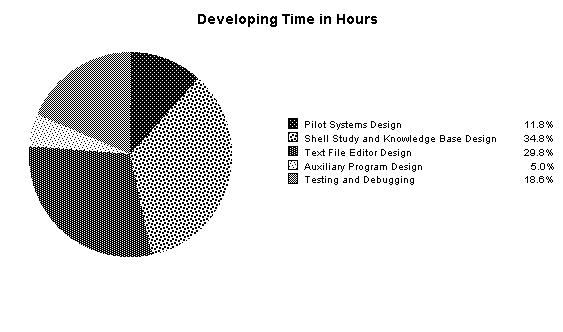
Figure 5-1.
Development Time in Hours: Where the Time Went.
Tutorial
expert systems can be regarded as a combination of art, education, and
scientific technologies. As more
and more information and technologies become available with the use of
computers, the process of learning will change. As people become more knowledgeable, they want to know more
and they want more indepth information.
Under the influence of the proliferation of microcomputers and the
increasing costs of traditional education, using personal computers as
auxiliary teaching and learning tools is not only a trend but a fact that educators
must recognize. Unless educators
keep track of the efforts made by modern scientists and keep abreast of
technological change, they will lose the battle as effective instructors.
The
design philosophy of TITES is to create an experimental environment for one of
the knowledge navigators. Turing
(1950) said, "We can see only a short distance ahead, but we can see
plenty there that needs to be done" (p. 35). Research is like opening the door; there is always another
door inside the open door. Developing
TITES not only verified the feasibility of applying expert system techniques in
building educational software, it also holds the key to another door for future
research.
Recommendations for Future Research
The
system described above is intended to be an instructional tool for teaching
consultants. It requires
consideration of teaching material and student involvement in the form of an
experimental tutor and the provision of information. There are still several limitations in the current version
of TITES. Some students may prefer
a more active learning style and feel excited if they can ask some questions
and communicate with the computer in natural language. As current linguistic and AI research
have made some breakthrough in natural language understanding, it is believed
that intelligent dialogue functions will become possible in the near future.
Another
problem stems from the limited feedback available. Although feedback is one of the most important functions in
the expert system, the assessment of the student's learning is still the
weakness of the study. Unlike a
physics or chemical laboratory experiment, it is very difficult for the system
to apply quality or quantity analysis of student performance. Individual differences among students,
such as learning curves, background knowledge, and personality, make feedback
functions more difficult.
Applying
a student-learning model to install a more efficient feedback function will be
feasible; however, it involves a relatively large student sample. The tutorial system, equipped with a
highly flexible teaching model which can survey students' learning curves,
their potential and achievement, can provide the right teaching method for each
student. From this point of view,
machine learning could be the way to a more flexible teaching model.
Another
way to make the tutorial system more intelligent is to develop
intelligent-design courseware. One
of the important responsibilities of the teacher is to orchestrate student
learning. Designing courseware is
not just to place lessons or tests in files or graphics. The courseware author must set up the
objectives for the lessons, write a behavioral objective for each concept to be
taught, and decide how to measure whether the objectives have been met. In other words, the author should make
a logical analysis of the courseware.
This analysis includes applications of different domains: cognitive
psychology, subject knowledge, instructional technology, Boolean analysis,
syllogisms, and synthesis. Once
the courseware has been analyzed precisely and logically, effective feedback
can be provided to direct the user toward the correct learning modes.
Applying
audio and video techniques to strengthen students' learning will be a valuable
experiment for the tutorial system.
Sound is the sensation that is produced when auditory nerves are
stimulated by vibrating air molecules.
It is an analog format signal.
To reproduce or simulate a sound effect on a computer, it is necessary
to employ digitizing techniques. Digitizing
converts a sound from analog to digital format (see Figure 5-2).
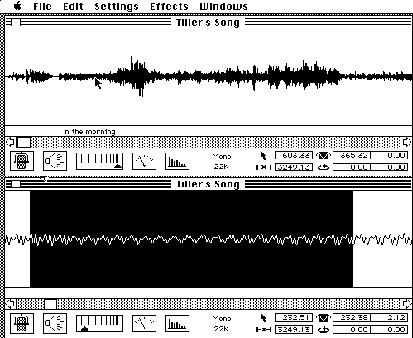
Figure
5-2. Digital sound format of a Taiwanese
folk song presented in the MacRecorder.
Image
processing is another changing technique.
The 256 colors available with VGA cards on today's personal computers
cannot present high quality graphics.
The 32-bit color or "true color" technique can provide 16.7
million colors to display perfect images.
The computer, however, requires much more data storage space and takes
more time to display. A more
practical method of adding video effects to the tutorial system is to design an
external video interface for the videodisc player. A Constant Angular Velocity (CAV) videodisc can contain up
to 54,000 frames of addressable video images. Using a "search" command, users can move through
the video frames sequentially or randomly. By means of programming control, "Play" and
multispeed commands display motion sequences at normal (30 frames per second),
slow, or fast speed in forward or reverse.
It
can be expected that mass storage techniques and graphics coprocessors will be
improved in the near future. As a
low-cost desktop video production system and the re-writable CD-ROM SCSI disk
drive are marketed, it will become possible to integrate more and more
multimedia technologies into tutorial expert systems.
Expert
systems provide a good experimental environment for intelligent tutorial
modules. It is possible to build
an intelligent tutorial module based on meta-level knowledge in rule-based
systems. Any system that lacks
feedback and automatic learning features cannot be a “true intelligent”
system. One of the next goals of
TITES is to integrate CAI, database, expert system, and multimedia technologies
to construct a knowledge base, with the ability to exhibit behavior classified
as "an intelligent tutor."
The development of TITES is a definite effort in this direction. The final goal of TITES is to be an
artificial tutor expert that has the capability to teach, to communicate with
the student, to know what to teach, and to be an assistant to the teacher.
REFERENCES
Alessi, S. M., & Shih, Y. -F. (1989). The growth of computer-assisted
instruction in Taiwan
schools. Computers Education, 13(4),
337-341.
Ambron, S., & Hooper, K. (1988). Interactive
multimedia: Visions of multimedia for developers,
educators and information provider.
Redwood, WA: Microsoft Press.
Barr, A., & Feigenbaum, A. (1981). The handbook of
artificial intelligence (Vols. I-III). Standford,
CA: HeurisTech.
Bielawski, L., & Lewand, R. (1988). Expert systems
development: Building PC-based applications. Wellesley, MA: QED Information Sciences.
Bielawski, L., & Lewand, R. (1991). Intelligent systems
design: Integrating expert systems,
hypermedia, and database technologies. New York: John Wiley & Sons.
Bitzer, D. L.
(1986). The PLATO project
at the University of Illinois. Engineering Education,
77(3), 175-180.
Boardman, A.D., Cooper, B. W. J., Keeler, G. J.,
& Swage, J. (1988). Software development for undergraduates in
physics. Computers Education, 12(1),
29-35.
Bush, V.
(1945, July). As we may
think. Atlantic Monthly, pp.
101-108.
Chang, Tung-Ying (1985, September). Natural language study and automatic
translation system. [Document in Chinese, title
translated.] Autotech Magazine, pp.
73-82.
Chang, Tung-Ying (1987a, July). The veil of intelligence. [Document in Chinese, title translated.] Autotech
Magazine, pp. 97-102.
Chang, Tung-Ying (1987b, December).
Semantic network and frame structure. [Document
in Chinese, title translated.] Autotech Magazine, pp. 211-221.
Chang, Tung-Ying (1991, October).
Interactive multimedia.
[Document in Chinese, title translated.] Autotech
Magazine, pp. 111-116.
Chase, S.
(1954). Power of words. New York: Harcourt, Brace.
Chen, Ching-chih (1989). HyperSource on multimedia/hyperMedia technologies. Chicago,
IL: American Library Association.
Chomsky, N.
(1980). Rules and representations. New York: Columbia University Press.
Ciser, S.
(1990). Visual almanac:
Interactive multimedia on the Mac.
Online, 14(2), 87-90.
Clancey, W. J.
(1987). Knowledge based tutoring: The GUIDON program. Cambridge, MA: MIT Press.
Dever, S. Y., & Pennington, M. C. (1989). Computer capabilities underlying computer- learner
interaction. In M. C. Pennington
(Ed.), Teaching languages with computers:
The state
of the art (pp. 11-28). La Jolla, CA: Athelstan.
D'Ignazio, F.
(1989). Scholastic guide to classroom multimedia. New York: Scholastic.
Duchastel, P.
(1989). ICAI systems:
Issues in computer tutoring. Computers Education, 13(1), 95-100.
Duda, R. O.
(1979). Model design in the
PROSPECTOR consultant system for mineral exploration. In D. Michie (Ed.), Expert systems in the microelectronics age
(pp. 153- 167). Edinburgh, Scotland: Edinburgh
University.
Elsom-Cook, M.T., & O'Malley, C. E. (1990). ECAL: Bridging the gap between CAL and intelligent tutoring systems. Computers Education,
15(1-3), 69-81.
Feigenbaum, E., Buchanan, B., & Lederberg, J. (1971). On generality and problem solving:
A case study using the DENDRAL program.
In B. Meltzer & D. Michie (Eds.),
Machine Intelligence 6
(pp. 165-190). New York:
American Elsevier.
Fersko-Weiss, H. (1985). Expert
systems: Decision-making power. Personal Computing,
9(11), 97-105.
Fletcher, J. D.
(1990). Effectiveness and cost of interactive
videodisc instruction in defence
training and education (Report
No. IDA Paper P-2372). Alexandria,
Virginia:
Institute for Defense Analyses.
Freedman, R. S., & Rosenking, J. P. (1986). Designing computer-based training systems: OBIE-1:KNOBE. IEEE Expert, 1,
31-38.
Gratch, B.
(1986). Computer-assisted
instruction: An unfulfilled promise.
Wilson Library Bulletin, 61(4), 20-22.
Grigonis, R. W.
(1987, April). MYCIN-like
expert systems. Dr. Dobb’s Journal,
pp.
42-82.
Hayes-Roth, F., Waterman, D.A., & Lenat,
D.B. (1983). Building
expert systems. Reading, MA:
Addison-Wesley.
Heid, G.
(1991). A critical comparison
of the Macintosh and IBM PC worlds.
MacWorld, 8(3), 120-129.
Johnson, B. L., Bergeron, R. D., & Malcolm,
P. (1990). Modeling the teaching consultant. Computers
Education, 14(2), 125-136.
Jones, C., & Fortescue, S. (1987). Using computers in the
language classroom. New York: Longman.
Lawson, V. L.
(1988). Using a
computer-assisted instruction programs as an alternative to the
traditional library orientation / instruction tour: An evaluative study (Doctoral dissertation, The Florida State
University, 1988).
Lemonick, M.
(1984). Machines with
living parts. Science Digest, 92(2), 26.
Lu, S. C-Y.
(1989, January). Artificial intelligence techniques for
engineering automation. Unpublished lecture notes. National Cheng Kung University.
Matta, K. F., & Kern, G. M. (1989). A framework for research in computer-aided
instruction: Challenges and
opportunities. Computers Education, 13(1), 77-84.
McDermott, J.
(1982). R1: A rule-based
configurer of computer systems. Artificial Intelligence,
19 (1), 39-88.
Melle, W., Shortliffe, E. H., & Buchanan, B.
G. (1984). EMYCIN:
A knowledge engineer's
tool for constructing rule-based expert systems. New York: Addison- Wesley.
Miller, M. J.
(1989). Multimedia
technology is not just the buzzword of the year. InfoWorld, 11(15), 56.
Minsky, M.
(1975). A framework for
representing knowledge. In P.
Winston (Ed.), The Psychology of
Computer Vision (pp.
211-277). New York: McGraw-Hill.
Newell, A., Shaw, J. C. & Simon, H. A. (1957). Empirical explorations of the logical theory
machine. In E. A. Feigenbaum &
J. Feldman (Eds.), Computers and thought (pp.
109-133). New York: McGraw-Hill.
Newell, A., & Simon, H. A. (1972). Human problem solving. Englewood Cliffs, NJ: Prentice Hall.
Newhard, R.
(1987). Converting
information into knowledge: The promise of CD-ROM. Wilson Library Bulletin, 62(4), 38.
Nyns, R. R.
(1990). An expert system in
computer assisted language learning.
Computers Education , 15(1-3), 99-103.
Palmer, F. R.
(1981). Semantics. New York: Cambridge University Press.
Papert, S.
(1970). Teaching children
thinking. In R. P. Taylor (Ed.), The computer in the school: Tutor, tool, tutee (pp. 161-176). New York: Teachers College Press.
Piaget, J.
(1970). Structuralism. New York: Basic Books.
Rambally, G. K.
(1986). The AI approach to
CAI. The Computing Teacher, 137,
39- 42.
Reasor, E. (1985). The
expert system inference engine [Computer program manual]. Tampa,
FL: Lightwave Consultants.
Schank, R. C. (1972). Conceptual dependency: A theory of
natural language understanding. Cognitive
Psychology, 3(4), 552-631.
Schank, R. C. (1984). The
cognitive computer. Reading,
MA: Addison-Wesley.
Shortliffe, E. H.
(1976). Computer-based medical consultation: MYCIN. New York: American Elsevier.
Slobin, D. I. (1979). Psycholinguistics. Glenview, IL: Scott, Foresman.
Texas Instruments.
(1987). Personal consultant plus [Computer
program manual]. Austin, TX: Texas
Instruments, Data System Group.
Turing, A.
(1950). Computing machinery
and intelligence. In E. A.
Feigenbaum & J.
Feldman (Eds.), Computers and thought (pp. 11-35). New York: McGraw-Hill.
Walsten, D.
(1991). NCSA video
Macintosh: Producing scientific visualizations on a desktop. Data Link, 5(4), 22-26.
Wu, T. -H.
(1987). CAI in Taiwan:
State and problems. Journal of Computer-Based Instruction, 14(3), 104-106.
